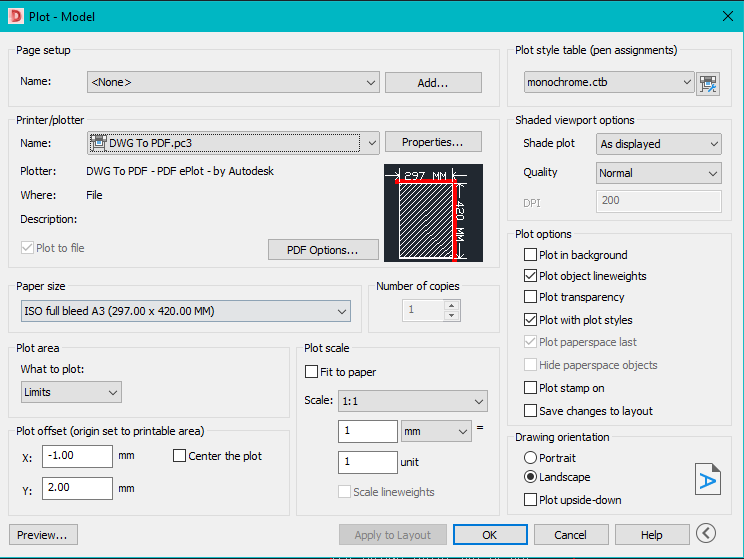Online video meeting without account JITSI meet.jit.si
Own Server https://youtu.be/IQRwtUamHQU?feature=shared
Forceer SSL / HTTPS met .htaccess
Matt Brown Hacking a AT&T router
# python3
import sys
in_fname = sys.argv[1]
out_fname = sys.argv[2]
fin = open(in_fname, 'r')
fout = open(out_fname, 'wb')
outdata = bytes()
for line in fin:
data = line.split()
for d in data:
if len(d) == 1:
d = "0" + d
outdata += bytes.fromhex(d)
# print(outdata) # Uncomment to see the result command > python3 parse.py out.txt out.bin | less
fout.write(outdata)
DNS entry Canva at Mijndomein
Bold/Italic is a changed or new entry
- Type Naam Inhoud
- A www.domeinnaam.nl 103.169.142.0
- A domeinnaam.nl 103.169.142.0
- TXT _canva-domain-verify.domeinnaam.nl “bab0a478-9ac9-4e4a-b6d4-c0c3be0524af”
- Remove the IPv6 entry(s) which direct to mijndomein
!!!!!!!!!!!! It takes at least an hour before the entry’s are active !!!!!!!!!!!!!!!!!
SQL2000 info link
Folder2iso
D:\Folder2Iso.exe” “C:\Users\ntbua\Desktop\setupOIT” “C:\Users\ntbua\Desktop\OIT_Setup_%DATE%.iso” “OIT Client EFR” 814 14462 2912562333 “UTF-8”
Check processor load remote computer
Use PStools (Download PsTools Suite(3.9 MB))
- pslist64 -s \\UN398924 > cyclic taskmanager remote computer
- pslist64 -s 1 \\UN398924 > taskmanager remote computer runs for 1 second
Download filesize check > sha256 MD5 CRC32 > CYOHASH
Microsoft Office / Office 365 create mail group
- Office365
- https://outlook.office.com/
- Right mouse on Groups
- New group
- finish
- Add members
- Select the created group
- In the head off the groupmail select the 3 dots
- settings
- edit group
- tab members
- add member
- Outlook
- Right mouse on Groups
- New group
- finish
- Add members
- Select the created group
- at the ribbon select group settings
- add member
PING IP range
DOS
for /L %z in (1,1,254) do @ping 10.0.0.%z -w 10 -n 1 | find “Reply”
OR
FOR /L %i IN (1,1,254) DO ping -w 10 -n 1 192.168.166.%i | findstr -m “bytes=32” >> c:\temp\ipaddress.txt
download youtube thumbnails
http://img.youtube.com/vi/<youtube-video-id>/default.jpg
http://img.youtube.com/vi/<youtube-video-id>/hqdefault.jpg
http://img.youtube.com/vi/<youtube-video-id>/maxresdefault.jpg
Python 3 script
import os
import requests
# import os.path
print('Enter YouTube ID:')
x = input()
print('The thumbnail to download is ' + x)
# If the file already is downloaded
file_exists = os.path.exists(x + '_M.jpg')
if(file_exists):
print('is al gedownload')
quit()
# If not downloaded try to download the maximum quality
else:
urlm = 'http://img.youtube.com/vi/'+ x +'/maxresdefault.jpg'
get = requests.get(urlm)
# if the request succeeds
if get.status_code == 200:
print("{urlm}: is reachable")
os.system('wget -O '+ x + '_M.jpg ' + urlm)
quit()
else:
print('Maximum bestaat niet')
#If the maximum quality is not available try the hig quality
file_exists = os.path.exists(x + '_H.jpg')
if(file_exists):
print('is al gedownload')
quit()
else:
urlh = 'http://img.youtube.com/vi/'+ x +'/hqdefault.jpg'
get = requests.get(urlh)
# if the request succeeds
if get.status_code == 200:
print("{urlh}: is reachable")
os.system('wget -O '+ x + '_H.jpg ' + urlh)
quit()
else:
print('High bestaat niet')
file_exists = os.path.exists(x + '_D.jpg')
if(file_exists):
print('is al gedownload')
quit()
else:
urld = 'http://img.youtube.com/vi/'+ x +'/default.jpg'
get = requests.get(urld)
# if the request succeeds
if get.status_code == 200:
print("{urlh}: is reachable")
os.system('wget -O '+ x + '_D.jpg ' + urlh)
quit()
else:
print('default bestaat niet')
DWG true print black and white